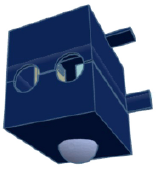Instruction Set
Instruction Set
 RDBox Infrared + Relay IoT
RDBox Infrared + Relay IoT

Step 1: Firmware selection options
1. Ready made box. Click here to order a ready made box.
(with this option just need to jump to step 3)

2. Do it yourself .Click here to download the firmware for RDBox Infrared + Relay IoT
Once downloaded upload the firmware in the ESP 01. Click here for instructions

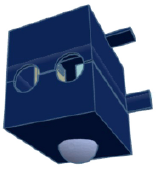


Step 2: Hardware setup
1. Unscrew the empty RDBox
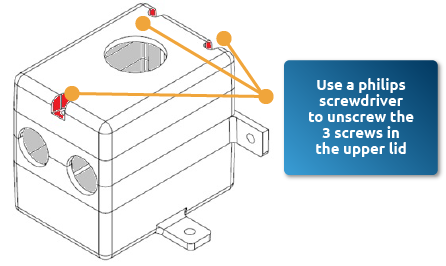
2. Insert Infrared sensor in socket 3
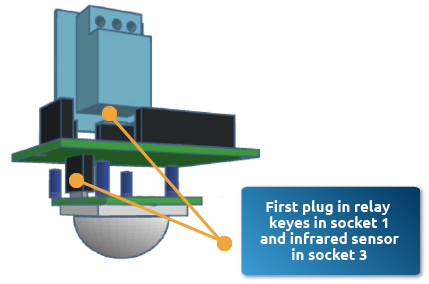
3. Fix the Backplane board with only 2 frontal screws
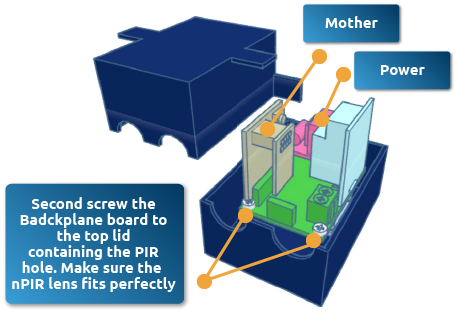
4. Plug in the Power board in its specific socket
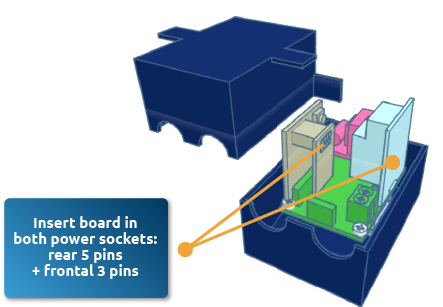
5. Plug in the Mother board in its specific socket
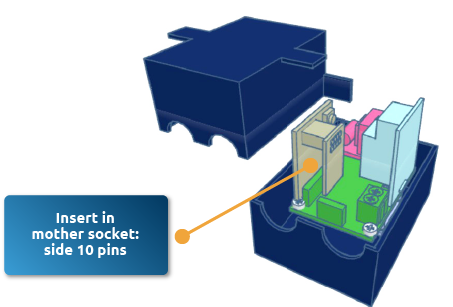
6. Plug in relay keyes in socket 1 and infrared sensor in socket 3
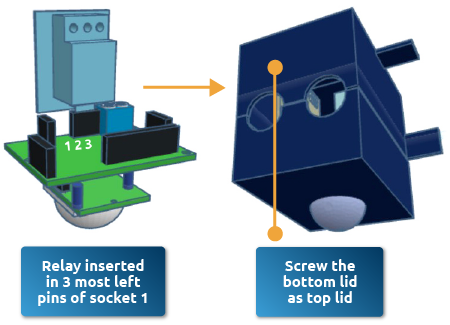
7. Connect the terminals according to your solution design
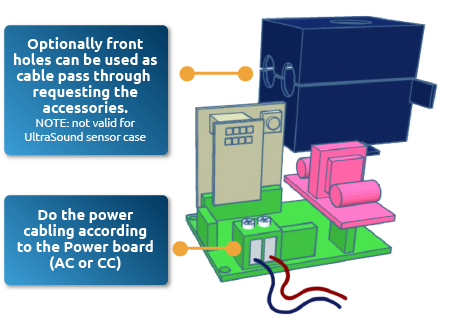


Step 3: Provisioning your solution