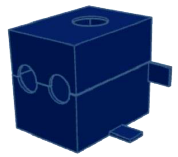Instruction Set
Instruction Set
 RDBox Dimmer IoT
RDBox Dimmer IoT

Step 1: Firmware selection options
1. Ready made box. Click here to order a ready made box.
(with this option just need to jump to step 3)

2. Do it yourself.Click here to download the firmware for RDBox Dimmer IoT
Once downloaded upload the firmware in the ESP 01. Click here for instructions

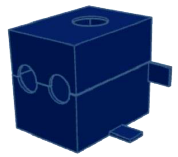


Step 2: Hardware setup
1. Unscrew the empty RDBox
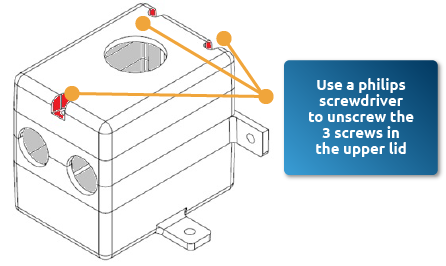
2. Fix the Backplane board with only 2 frontal screws
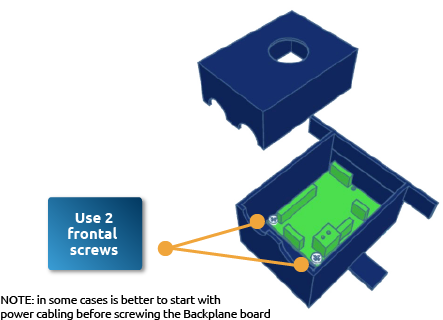
3. Plug in the Power board in its specific socket
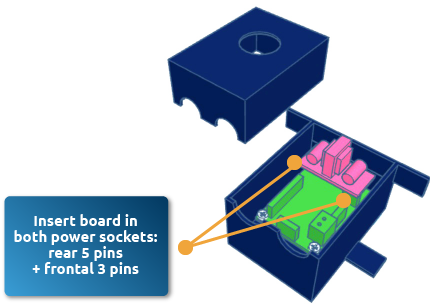
4. Plug in the Mother board in its specific socket
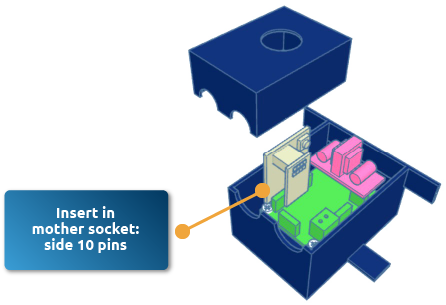
5. Plug in Dimmer in socket 2
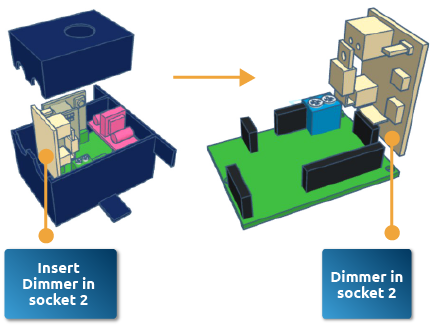
6. Connect the terminals according to your solution design
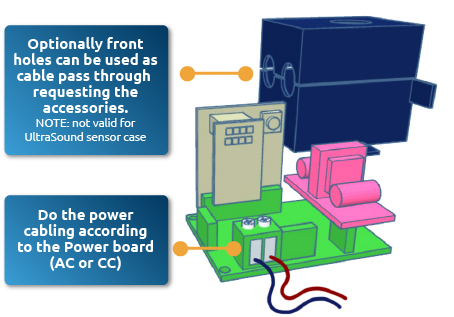


Step 3: Provisioning your solution